











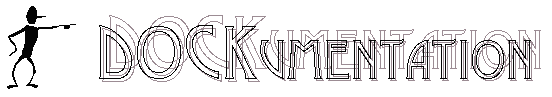
|
Some navigating instructions:
The layout of the online documentation is nearly identical to that of the hardcopy, with some easy crosslinks installed.
At the top of each page, you'll find a link bar which illustrates your currently location in the hierarchy. The links should enable you to move swiftly back to the table of contents or other DOCK-related web pages.
At the bottom of each page, aside from finding my email address for questions/comments, you'll see the revision date of the DOCKumentation page you are viewing. Also at the bottom, and at the top, of every page is a set of 6 navigator buttons. These will consist of a combination of active and inactive buttons, depending on your location. The function of these buttons should be self-explanatory, but here's a quick summary (active button is on the left, inactive on the right):

 Move to the previous section of the DOCKumentation.
Move to the previous section of the DOCKumentation.
 Move to the previous page within the current section.
Move to the previous page within the current section.
 Move to the parent section. Usually the table of contents.
Move to the parent section. Usually the table of contents.
 Move to the top of the current page.
Move to the top of the current page.
 Move to the next page within the current section.
Move to the next page within the current section.
 Move to the next section of the DOCKumentation.
Move to the next section of the DOCKumentation.
Occasionally, you'll find links to the Frequently Asked Questions (FAQ) pages
for other pertinent information. Such a link is denoted with the following
icon: 
Click here to enter the DOCKumentation Online!





