





Page 71 out of 225 pages in this book.
Tripos Bookshelf > QSAR > SAMPLS and Advanced CoMFA Tutorials > Database Alignment and Field Classes Tutorial






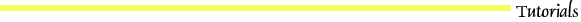
1. All the ryanoids include a tetrahydropyran which can be used to align them. Retrieve tetrahydropyran from the Fragment Library.
 Build/Edit >>> Get Fragment... >>> Tetrahydropyran
Build/Edit >>> Get Fragment... >>> Tetrahydropyran
 Build/Edit >>> Delete >>> Atom...
Build/Edit >>> Delete >>> Atom...
 Press Atom Types... in the Atom Expression dialog.
Press Atom Types... in the Atom Expression dialog.
 Check the H check box in the Atom Types dialog and press OK.
Check the H check box in the Atom Types dialog and press OK.
 Press OK in the Atom Expression dialog.
Press OK in the Atom Expression dialog.
3. Save the core structure as a mol2 file so you can retrieve it later. This is a precautionary measure because the contents of this work area will be overwritten during step 4.
 File >>> Save As...
File >>> Save As...
 Enter THP_core in the File field and click on Save.
Enter THP_core in the File field and click on Save.
4. Align all the molecules in the database onto one of them using the molecule on the screen as the basis for the alignment1.
 File >>> Align Database...
File >>> Align Database...
 Type $TA_DEMO/ryanoids in the Database to Align field. If there is already an entry here, you can select the whole path by double-clicking on it and replace it. Alternatively, you can delete the current entry and leave it empty, or even insert nonsense. Whenever SYBYL cannot interpret the name you supply, it will launch the Database Selection dialog.
Type $TA_DEMO/ryanoids in the Database to Align field. If there is already an entry here, you can select the whole path by double-clicking on it and replace it. Alternatively, you can delete the current entry and leave it empty, or even insert nonsense. Whenever SYBYL cannot interpret the name you supply, it will launch the Database Selection dialog.
 Type ryanodine_1 in the Template Molecule field (the "_1" refers to the structure number given in Welch et al. [Ref. 59]).
Type ryanodine_1 in the Template Molecule field (the "_1" refers to the structure number given in Welch et al. [Ref. 59]).
 Make sure the New Database and All Molecules radio buttons have been checked and press Go.
Make sure the New Database and All Molecules radio buttons have been checked and press Go.
 Press OK in the information box warning you that the contents of the molecule areas will be overwritten during the alignment process.
Press OK in the information box warning you that the contents of the molecule areas will be overwritten during the alignment process.
5. Watch the alignment as it proceeds: each molecule in turn is retrieved from the database, brought into a new molecule area and aligned on the template. Once the process is complete, you are prompted for the name of a new database to store the 18 ryanoids in their new orientations.
 Type my_ryanoids at the prompt for the name of the new database and press OK.
Type my_ryanoids at the prompt for the name of the new database and press OK.
6. The new alignments have all been saved, so you can now clear the screen. This will reduce the time SYBYL spends refreshing the screen between commands.
 Build/Edit >>> Zap (Delete) Molecule
Build/Edit >>> Zap (Delete) Molecule
 Press All and press OK.
Press All and press OK.
7. Create a spreadsheet from the new database and save it.
 File >>> Molecular Spreadsheet >>> New...
File >>> Molecular Spreadsheet >>> New...
 Select Database and press OK.
Select Database and press OK.
 Select my_ryanoids.mdb in the Databases list of the Database Selection dialog and press Open.
Select my_ryanoids.mdb in the Databases list of the Database Selection dialog and press Open.
 MSS: File >>> Save
MSS: File >>> Save
 Press OK to accept my_ryanoids.tbl as the file name.
Press OK to accept my_ryanoids.tbl as the file name.
Note About Template Alignment:


This feature corresponds to the DATABASE MATCH_ALIGN command.
2With Region Focusing, this addresses the concerns raised by Cho and Tropsha [Ref. 20] while avoiding the hazards of a posteriori variable selection. See also Ref. 21.