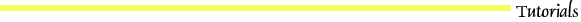
2.5.5 Analyzing the CoMSIA Models
You can now examine the associated reports and graphs for this analysis just as you would any other PLS analysis. Both the text reporting and the graphs and histograms have the same meaning as a standard CoMFA analysis.
Interpretation of contour graphs are somewhat different, however.
As mentioned in the CoMSIA Field Descriptions, the sign convention of CoMSIA fields has been changed in the SYBYL implementation in order to conform to the conventions of standard CoMFA graphs. This does not alter the results.
For the 2 Å grid used in this tutorial, you need to contour at different levels to get close to the same contours as reported in the paper where the reported contour levels are for a 1 Å grid resolution.
Prepare Steric and Electrostatic Fields
1. Plot steric and electrostatic contours for the CoMSIA fields.
 MSS: QSAR >>> View QSAR >>> CoMSIA...
MSS: QSAR >>> View QSAR >>> CoMSIA...
 In the View CoMSIA dialog, contour the Actual values (not Contribution) of the CoMSIA Steric and Electrostatic fields.
In the View CoMSIA dialog, contour the Actual values (not Contribution) of the CoMSIA Steric and Electrostatic fields.
 In the Contour Details dialog, set the following levels:
In the Contour Details dialog, set the following levels:
- Steric Disfavored: -0.010
- Electrostatic Favored: 0.015
- Electrostatic Disfavored: -0.010
 Make sure the other check boxes are off.
Make sure the other check boxes are off.
 Press Show in the View CoMSIA dialog.
Press Show in the View CoMSIA dialog.
Several things happen in the SYBYL window:
- the Predicted vs. Actual graph is displayed in D1;
- the steric contours are displayed in color in D2;
- the electrostatic contours are displayed in color in D3
- the screen has been placed in split screen mode;
- and picking action is active.
Steric Fields
2. Look only at the steric (green and yellow) contours.
 Toggle off the background image of the electrostatic (red and blue) contours in D3.
Toggle off the background image of the electrostatic (red and blue) contours in D3.
Looking at the steric contours for this analysis reveals a green area within which steric bulk is favored flanked by two yellow areas were occupation is disfavored.
3. Superpose an active compound to the contour graph.
 Pick a few points in the high activity corner of the Predicted vs. Actual graph.
Pick a few points in the high activity corner of the Predicted vs. Actual graph.
For each selection, the corresponding molecule is displayed. Note that there is no encroachment in the yellow (disfavored) contours, while for many of the active compounds there is a significant amount of bulk inside the green (sterically favored) contour.
4. Superpose an inactive compound to the contour graph.
 Pick a few points in the low activity corner of the Predicted vs. Actual graph.
Pick a few points in the low activity corner of the Predicted vs. Actual graph.
Notice how a portion of the molecule overlaps with the disfavored steric region.
5. Terminate the picking action.
 Click on End Select in the little menu in the top right of your screen to terminate the picking action.
Click on End Select in the little menu in the top right of your screen to terminate the picking action.
 Press Quit to close the View CoMSIA dialog.
Press Quit to close the View CoMSIA dialog.
6. Select specific compounds in the spreadsheet and overlay them to the contour graph.
The less active compounds often have large groups in the sterically disfavored regions (e.g. CPD_58, CPD_59, CPD_61, CPD_67...).
 In the spreadsheet select rows 58, 59, 61, and 67.
In the spreadsheet select rows 58, 59, 61, and 67.
 Press Show RowSel.
Press Show RowSel.
 Change your screen mode from Split to Full and toggle off the graph in D1.
Change your screen mode from Split to Full and toggle off the graph in D1.
 Toggle off the molecule in M2.
Toggle off the molecule in M2.
 Press OK in the Locate dialog and see how each of these compounds presents large groups in the yellow regions.
Press OK in the Locate dialog and see how each of these compounds presents large groups in the yellow regions.
If you look at each of the rows in the MSS you may notice some exceptions to these trends. However, remember that this is only one of 5 types of descriptors that is correlated to the overall activity.
7. Load the binding pocket and its associated surface.
Note: This requires adequate graphics capability. Depending on your hardware you may opt to skip this step.
 File >>> Read
File >>> Read
 Select thrombin_actsite.mol2 and m4, then press OK.
Select thrombin_actsite.mol2 and m4, then press OK.
If you have a MOLCAD license, you can also load the surface.
 View >>> MOLCAD Surfaces >>> Molecular Surfaces
View >>> MOLCAD Surfaces >>> Molecular Surfaces
 Select m4: thrombin/NAPAP(1ets) at the bottom of the dialog to match the surface with the molecule.
Select m4: thrombin/NAPAP(1ets) at the bottom of the dialog to match the surface with the molecule.
 Press Read and select thrombin_actsite.sld (press OK).
Press Read and select thrombin_actsite.sld (press OK).
 Change the surface Color to Cyan and the Style to Translucent.
Change the surface Color to Cyan and the Style to Translucent.
 Press Done to close the MOLCAD Surfaces dialog.
Press Done to close the MOLCAD Surfaces dialog.
Looking at these contours in the thrombin binding pocket shows that the sterically favorable contour lies within the pocket, while the sterically unfavorable contours intersect the MOLCAD surface. Although this information was not explicitly used to create the model, it reinforces the validity of the model.
 Toggle off the molecule and background images for the binding pocket so you can bring them up again later.
Toggle off the molecule and background images for the binding pocket so you can bring them up again later.
Electrostatic Fields
8. Look only at the electrostatic contours.
 Toggle on the background image of the electrostatic (red and blue) contours and toggle off the steric contours.
Toggle on the background image of the electrostatic (red and blue) contours and toggle off the steric contours.
The interpretation of the electrostatic contours is somewhat less defined. The blue contour (0.015 level) defines a region where increased positive charge will result in increased activity (or a more negative charge will result in decreased activity).
A number of the least active compounds (CPD_55, CPD_65, and CPD_71) have a negatively charged carboxylate group inside this contour.
 In the spreadsheet select rows 55, 65, and 71.
In the spreadsheet select rows 55, 65, and 71.
 Press Show RowSel.
Press Show RowSel.
 Press OK in the Locate dialog and see how each of these compounds presents a carboxylate group in the blue region.
Press OK in the Locate dialog and see how each of these compounds presents a carboxylate group in the blue region.
The compounds of high activity that occupy this region usually have a relatively electropositive group or hydrogens in this area. Compounds CPD_3, CPD_4, CPD_7 and CPD_8 all have a methyl group occupying this area.
 In the spreadsheet select rows 3, 4, 7, and 8.
In the spreadsheet select rows 3, 4, 7, and 8.
 Press Show RowSel.
Press Show RowSel.
 Press OK in the Locate dialog and see how each of these compounds presents a methyl group in the blue region.
Press OK in the Locate dialog and see how each of these compounds presents a methyl group in the blue region.
The red contour (-0.010 level) defines a region of space where increased electron density is favorable. Compounds CPD_1, CPD_2 and CPD_5 all include rings that carry a high partial negative charge in this area. In each of these compounds the AM1 charge on the nitrogen atom in the ring is <-0.8. This partial charge is also distributed around the ring somewhat. While this high degree of charge separation is also present in at least one inactive compound (CPD_66), it appears to be far less common in the inactive compounds.
 In the spreadsheet select rows 1, 2, 5, and 66.
In the spreadsheet select rows 1, 2, 5, and 66.
 Press Show RowSel.
Press Show RowSel.
 Press OK in the Locate dialog and see how each of these compounds presents a piperazine nitrogen in the red region.
Press OK in the Locate dialog and see how each of these compounds presents a piperazine nitrogen in the red region.
9. Clear the Predicted vs. Actual graph and the contoured fields before proceeding.
 View >>> Backgrounds >>> Delete...
View >>> Backgrounds >>> Delete...
 Click on the individual backgrounds in the list except D4: Connolly and press OK.
Click on the individual backgrounds in the list except D4: Connolly and press OK.
Hydrophobic Fields
10. You will now contour the Hydrophobic fields.
 MSS: QSAR >>> View QSAR >>> CoMSIA...
MSS: QSAR >>> View QSAR >>> CoMSIA...
 Contour the Actual values.
Contour the Actual values.
 Toggle off the Examine Predicted vs. Actual check box.
Toggle off the Examine Predicted vs. Actual check box.
 Click off the radio buttons for steric and electrostatic fields.
Click off the radio buttons for steric and electrostatic fields.
 Set the following hydrophobic levels:
Set the following hydrophobic levels:
- Hydrophobic Favored (yellow) 0.030
- Hydrophobic Disfavored (white -0.010
 Press Show & Quit to close the View CoMSIA dialog.
Press Show & Quit to close the View CoMSIA dialog.
The hydrophobic contours are displayed in color.
11. You will now interpret the Hydrophobic field contours.
 Observe the contour graph.
Observe the contour graph.
Note that the main area of hydrophilic preference (white) is flanked by two contours enclosing regions where hydrophobes are predicted to enhance affinity (yellow). Two smaller contours (white) also define regions where hydrophilic groups are predicted to enhance affinity.
12. Look at these 2 small contours in relation to the known Thrombin binding site.
 Toggle on the molecule (m4) and background images of the binding pocket.
Toggle on the molecule (m4) and background images of the binding pocket.
You will note that these contours are oriented out of the binding pocket and into the solvent. The other hydrophilic contour envelops the majority of the saturated heterocyclic moiety in most of the inhibitors (e.g. piperidine or piperazine). This highlights the fact that the more hydrophilic (piperazyl- or piperazylsulfonyl) derivatives exhibit enhanced binding affinities for this enzyme.
13. A specific example of bad interactions with the hydrophobic portion of the model can be seen in CPD_53.
 In the spreadsheet select row 53.
In the spreadsheet select row 53.
 Press Show RowSel.
Press Show RowSel.
Note how the aromatic ring fused to a piperidine ring occupies the hydrophilic contour (white), while an ester linkage is situated directly in one of the hydrophobic areas (yellow).
Prepare Hydrogen Bond Donor and Acceptor Fields
These contours describe regions of space where hydrogen bond donors or acceptors on the receptor will enhance binding affinity [Ref. 29]. These fields are created using extension points from donors and acceptors from the ligands into space where putative corresponding groups would lie on the receptor.
- The acceptor field contains information about where hydrogen bond donating groups should be on the receptor.
- The donor field describes where hydrogen bond acceptor groups should be located on the receptor.
Note: The Tripos implementation of CoMSIA described above uses a nomenclature opposite to that used in Ref. 29 and Ref. 32, in accordance with modifications made by the original authors.
14. Display the extension points.
You may find it helpful to see the extension points used to create the donor and acceptor fields for the molecules as an aid to interpret the contours. To do this you can use the %comsia_info() expression generator.
Select the first molecule in the MSS and invoke the expression generator.
 In the spreadsheet select row 1.
In the spreadsheet select row 1.
 Press Show RowSel.
Press Show RowSel.
 Type echo %comsia_info(m1 donor_acceptor)
Type echo %comsia_info(m1 donor_acceptor)
The extension points for each of the defined acceptor atoms in the molecule are labeled Acxx. These correspond to potential hydrogen donor sites on the receptor. Any of the acceptor points that lie within 1.8 Å of a real atom in the molecule have been marked null and are not used for the calculation of the hydrogen bonding field [Ref. 29]. Each of these points represents the potential location of a hydrogen atom linked to a donor group on the receptor. Similarly, the extension points for the donor atoms are labeled Doxx and represent the potential locations of hydrogen acceptor sites on the receptor.
Hydrogen Bond Acceptor Fields
15. Contour the Hydrogen Bond Acceptor fields.
 MSS: QSAR >>> View QSAR >>> CoMSIA...
MSS: QSAR >>> View QSAR >>> CoMSIA...
 Contour the Actual values.
Contour the Actual values.
 Set the following acceptor levels:
Set the following acceptor levels:
- Acceptor Favored (magenta) 0.02
- Acceptor Disfavored (red) -0.02
 Click off the radio button for the other fields.
Click off the radio button for the other fields.
 Toggle off the hydrophobic fields
Toggle off the hydrophobic fields
 Press Show & Quit to close the View CoMSIA dialog.
Press Show & Quit to close the View CoMSIA dialog.
The acceptor field contour shows regions where H bond donors on the receptor are predicted to enhance (magenta) and disfavor (red) binding.
The red contour lies near a tryptophan ring in the binding site (TRP60). Acceptor groups on the ligands in this area only appear in ligands with a weak binding affinity. This may be an artifact of the charge interactions and not hydrogen bonding per se.
 Select CPD_60 and CPD_71 in the spreadsheet and display them.
Select CPD_60 and CPD_71 in the spreadsheet and display them.
The magenta contours enclose areas where donor hydrogens on the ligand are expected to enhance affinity. The magenta contours lie in regions of space in close proximity to the sulfonamide groups of many active compounds that would be expected to lie near hydrogen bond to donors in the site. One of these contours is in the solvent region and the other, although in the binding pocket, does not appear to overlap any residues that are hydrogen bond donors. This is not alarming as the actual active site was not used to create the model. There is evidently a correlation between the activities of the molecules of the training set and a hydrogen bond acceptor in this region.
Hydrogen Bond Donor Fields
16. Contour the Hydrogen Bond Donor fields.
 MSS: QSAR >>> View QSAR >>> CoMSIA...
MSS: QSAR >>> View QSAR >>> CoMSIA...
 Contour the Actual values.
Contour the Actual values.
 Set the following donor levels:
Set the following donor levels:
- Donor Favored (cyan) 0.003
- Donor Disfavored (purple) -0.020
 Click off the radio button for the other fields.
Click off the radio button for the other fields.
 Press Show & Quit to close the View CoMSIA dialog.
Press Show & Quit to close the View CoMSIA dialog.
You will see three areas (cyan) where acceptors on the receptor are predicted to favor binding and one area (purple) where an acceptor on the receptor is predicted to disfavor binding.
The contour that disfavors acceptors on the receptor is attributable to compounds with low affinity that have hydrogen bond donor groups in the vicinity (e.g. CPD_64 and CPD_72). Although this contour and one of the ones indicating a favorable interaction are oriented into the solvent region of the binding site, this is again an artifact that no information about he actual binding site was used in the development of the model.
 Select CPD_64 and CPD_72 in the spreadsheet and display them.
Select CPD_64 and CPD_72 in the spreadsheet and display them.
The other 2 contours where the model predicts that hydrogen bond acceptors on the receptor will favor binding are on either side of the protonated benzamidine moiety that is common to all the structures. The small variations that result in these contours are artifacts of the alignment used for the data set and so no useful information can be interpreted from these areas. Although it is reassuring that the larger of these two areas does encompass the carbonyl group of Gly219 on the receptor.
17. Clear the hydrophobic contours and bring back the thrombin active site.
 View >>> Backgrounds >>> Delete...
View >>> Backgrounds >>> Delete...
 Click on the two D4: FIELD Graph entries and press OK.
Click on the two D4: FIELD Graph entries and press OK.
 Toggle on the molecule and background images of the binding pocket.
Toggle on the molecule and background images of the binding pocket.
 Label Gly219 on the thrombin binding site.
Label Gly219 on the thrombin binding site.
Note: The information contained in the donor field contributes less than 10% to the overall model. The lack of variability in the training set for what is indicated to be the most important area of this field may be partially attributable for this weighting.


Copyright © 1999, Tripos Inc. All rights
reserved.






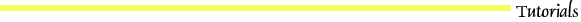
 MSS: QSAR >>> View QSAR >>> CoMSIA...
MSS: QSAR >>> View QSAR >>> CoMSIA...
 In the View CoMSIA dialog, contour the Actual values (not Contribution) of the CoMSIA Steric and Electrostatic fields.
In the View CoMSIA dialog, contour the Actual values (not Contribution) of the CoMSIA Steric and Electrostatic fields.
 In the Contour Details dialog, set the following levels:
In the Contour Details dialog, set the following levels:
 Make sure the other check boxes are off.
Make sure the other check boxes are off.
 Press Show in the View CoMSIA dialog.
Press Show in the View CoMSIA dialog.
 Toggle off the background image of the electrostatic (red and blue) contours in D3.
Toggle off the background image of the electrostatic (red and blue) contours in D3.
 Pick a few points in the high activity corner of the Predicted vs. Actual graph.
Pick a few points in the high activity corner of the Predicted vs. Actual graph.
 Pick a few points in the low activity corner of the Predicted vs. Actual graph.
Pick a few points in the low activity corner of the Predicted vs. Actual graph.
 Click on End Select in the little menu in the top right of your screen to terminate the picking action.
Click on End Select in the little menu in the top right of your screen to terminate the picking action.
 Press Quit to close the View CoMSIA dialog.
Press Quit to close the View CoMSIA dialog.
 In the spreadsheet select rows 58, 59, 61, and 67.
In the spreadsheet select rows 58, 59, 61, and 67.
 Press Show RowSel.
Press Show RowSel.
 Change your screen mode from Split to Full and toggle off the graph in D1.
Change your screen mode from Split to Full and toggle off the graph in D1.
 Toggle off the molecule in M2.
Toggle off the molecule in M2.
 Press OK in the Locate dialog and see how each of these compounds presents large groups in the yellow regions.
Press OK in the Locate dialog and see how each of these compounds presents large groups in the yellow regions.
 File >>> Read
File >>> Read
 Select thrombin_actsite.mol2 and m4, then press OK.
Select thrombin_actsite.mol2 and m4, then press OK.
 View >>> MOLCAD Surfaces >>> Molecular Surfaces
View >>> MOLCAD Surfaces >>> Molecular Surfaces
 Select m4: thrombin/NAPAP(1ets) at the bottom of the dialog to match the surface with the molecule.
Select m4: thrombin/NAPAP(1ets) at the bottom of the dialog to match the surface with the molecule.
 Press Read and select thrombin_actsite.sld (press OK).
Press Read and select thrombin_actsite.sld (press OK).
 Change the surface Color to Cyan and the Style to Translucent.
Change the surface Color to Cyan and the Style to Translucent.
 Press Done to close the MOLCAD Surfaces dialog.
Press Done to close the MOLCAD Surfaces dialog.
 Toggle off the molecule and background images for the binding pocket so you can bring them up again later.
Toggle off the molecule and background images for the binding pocket so you can bring them up again later.
 Toggle on the background image of the electrostatic (red and blue) contours and toggle off the steric contours.
Toggle on the background image of the electrostatic (red and blue) contours and toggle off the steric contours.
 In the spreadsheet select rows 55, 65, and 71.
In the spreadsheet select rows 55, 65, and 71.
 Press Show RowSel.
Press Show RowSel.
 Press OK in the Locate dialog and see how each of these compounds presents a carboxylate group in the blue region.
Press OK in the Locate dialog and see how each of these compounds presents a carboxylate group in the blue region.
 In the spreadsheet select rows 3, 4, 7, and 8.
In the spreadsheet select rows 3, 4, 7, and 8.
 Press Show RowSel.
Press Show RowSel.
 Press OK in the Locate dialog and see how each of these compounds presents a methyl group in the blue region.
Press OK in the Locate dialog and see how each of these compounds presents a methyl group in the blue region.
 In the spreadsheet select rows 1, 2, 5, and 66.
In the spreadsheet select rows 1, 2, 5, and 66.
 Press Show RowSel.
Press Show RowSel.
 Press OK in the Locate dialog and see how each of these compounds presents a piperazine nitrogen in the red region.
Press OK in the Locate dialog and see how each of these compounds presents a piperazine nitrogen in the red region.
 View >>> Backgrounds >>> Delete...
View >>> Backgrounds >>> Delete...
 Click on the individual backgrounds in the list except D4: Connolly and press OK.
Click on the individual backgrounds in the list except D4: Connolly and press OK.
 MSS: QSAR >>> View QSAR >>> CoMSIA...
MSS: QSAR >>> View QSAR >>> CoMSIA...
 Contour the Actual values.
Contour the Actual values.
 Toggle off the Examine Predicted vs. Actual check box.
Toggle off the Examine Predicted vs. Actual check box.
 Click off the radio buttons for steric and electrostatic fields.
Click off the radio buttons for steric and electrostatic fields.
 Set the following hydrophobic levels:
Set the following hydrophobic levels:
 Press Show & Quit to close the View CoMSIA dialog.
Press Show & Quit to close the View CoMSIA dialog.
 Observe the contour graph.
Observe the contour graph.
 Toggle on the molecule (m4) and background images of the binding pocket.
Toggle on the molecule (m4) and background images of the binding pocket.
 In the spreadsheet select row 53.
In the spreadsheet select row 53.
 Press Show RowSel.
Press Show RowSel.
 In the spreadsheet select row 1.
In the spreadsheet select row 1.
 Press Show RowSel.
Press Show RowSel.
 Type echo %comsia_info(m1 donor_acceptor)
Type echo %comsia_info(m1 donor_acceptor)
 MSS: QSAR >>> View QSAR >>> CoMSIA...
MSS: QSAR >>> View QSAR >>> CoMSIA...
 Contour the Actual values.
Contour the Actual values.
 Set the following acceptor levels:
Set the following acceptor levels:
 Click off the radio button for the other fields.
Click off the radio button for the other fields.
 Toggle off the hydrophobic fields
Toggle off the hydrophobic fields
 Press Show & Quit to close the View CoMSIA dialog.
Press Show & Quit to close the View CoMSIA dialog.
 Select CPD_60 and CPD_71 in the spreadsheet and display them.
Select CPD_60 and CPD_71 in the spreadsheet and display them.
 MSS: QSAR >>> View QSAR >>> CoMSIA...
MSS: QSAR >>> View QSAR >>> CoMSIA...
 Contour the Actual values.
Contour the Actual values.
 Set the following donor levels:
Set the following donor levels:
 Click off the radio button for the other fields.
Click off the radio button for the other fields.
 Press Show & Quit to close the View CoMSIA dialog.
Press Show & Quit to close the View CoMSIA dialog.
 Select CPD_64 and CPD_72 in the spreadsheet and display them.
Select CPD_64 and CPD_72 in the spreadsheet and display them.
 View >>> Backgrounds >>> Delete...
View >>> Backgrounds >>> Delete...
 Click on the two D4: FIELD Graph entries and press OK.
Click on the two D4: FIELD Graph entries and press OK.
 Toggle on the molecule and background images of the binding pocket.
Toggle on the molecule and background images of the binding pocket.
 Label Gly219 on the thrombin binding site.
Label Gly219 on the thrombin binding site.

